しかしPL/SQLは相対的にログを残す機能がとても弱いです。この問題を話し合ってみみます。
一番よく使用されるのがDBMS_OUTPUTパッケージでしょう。でも、PL/SQLブロックの実行が終わった後で記録されるので実行時間が長いPL/SQLブロックをデバッグする場合は相当不便です。
set serveroutput on
begin
for idx in 1 .. 10 loop
dbms_output.put_line(sysdate || ', ' || idx || 'th insertion');
dbms_lock.sleep(1);
end loop;
end;
/
2009/11/10 13:33:18, 1th insertion
2009/11/10 13:33:19, 2th insertion
2009/11/10 13:33:20, 3th insertion
2009/11/10 13:33:21, 4th insertion
2009/11/10 13:33:22, 5th insertion
2009/11/10 13:33:23, 6th insertion
2009/11/10 13:33:24, 7th insertion
2009/11/10 13:33:25, 8th insertion
2009/11/10 13:33:26, 9th insertion
2009/11/10 13:33:27, 10th insertion
PL/SQL procedure successfully completed.
Elapsed: 00:00:10.00
他のトリックは次のようにDBMS_SYSTEMパッケージを用いてトレースファイル(1)やAlert Logファイル(2)、または両方(3)に記録することです。TAILとかテキストエディターでファイルを開けてみればいいでしょう。UTL_FILEパッケージを利用して別途のファイルに記録して確認することもできます。この方法の一つデメリットはログファイルがサーバーにあると言うことです。ネットワーク接続や保安の問題によって使用しにくい場合が多いです。
begin
for idx in 1 .. 10 loop
sys.dbms_system.ksdwrt(1, sysdate || ', ' || idx || 'th insertion');
dbms_lock.sleep(1);
end loop;
end;
/
-- C:\ORACLE\ADMIN\UKJA1021\UDUMP\ukja1021_ora_1448.trc
*** 2009-11-10 13:37:15.015
*** ACTION NAME:() 2009-11-10 13:37:15.000
*** MODULE NAME:(SQL*Plus) 2009-11-10 13:37:15.000
*** SERVICE NAME:(UKJA1021) 2009-11-10 13:37:15.000
*** SESSION ID:(140.1169) 2009-11-10 13:37:15.000
2009/11/10 13:37:15, 1th insertion
2009/11/10 13:37:16, 2th insertion
2009/11/10 13:37:17, 3th insertion
2009/11/10 13:37:18, 4th insertion
2009/11/10 13:37:19, 5th insertion
2009/11/10 13:37:20, 6th insertion
2009/11/10 13:37:21, 7th insertion
2009/11/10 13:37:22, 8th insertion
2009/11/10 13:37:23, 9th insertion
2009/11/10 13:37:24, 10th insertion
プログラミングに興味があったらもっと良い方法が作れます。次の例を見てください。Pipelined Table FunctionとDBMS_PIPEパッケージを利用しています。特定セッションでログを記録すれば他のセッションではSELECT文を利用してログの内容を確認できます。上で見た二つの方法をみんな乗り越えています。
create or replace package pkg_log
as
type log_array is table of varchar2(4000);
procedure log(message in varchar2);
procedure flush;
function get_log return log_array pipelined;
end;
/
show err
create or replace package body pkg_log
as
procedure log(message in varchar2) is
v_status number;
begin
dbms_pipe.pack_message(sysdate || ', ' || message);
v_status := dbms_pipe.send_message('log');
end log;
procedure flush is
v_status number;
begin
dbms_pipe.pack_message('$$END$$');
v_status := dbms_pipe.send_message('log');
end;
function get_log return log_array pipelined is
v_status number;
v_message varchar2(4000);
begin
while true loop
v_status := dbms_pipe.receive_message('log');
if v_status = 0 then
dbms_pipe.unpack_message(v_message);
if v_message = '$$END$$' then
return;
end if;
pipe row(v_message);
pipe row('');
end if;
end loop;
return;
end get_log;
end;
/
show err
使用例は次のようです。
-- session #1
begin
for idx in 1 .. 10 loop
pkg_log.log(idx || 'th insertion');
dbms_lock.sleep(1);
end loop;
pkg_log.flush;
end;
/
-- session #2
set array 2
set pages 100
select * from table(pkg_log.get_log);
COLUMN_VALUE
---------------------------------------
2009/11/10 13:30:12, 1th insertion
2009/11/10 13:30:13, 2th insertion
2009/11/10 13:30:14, 3th insertion
2009/11/10 13:30:15, 4th insertion
2009/11/10 13:30:16, 5th insertion
2009/11/10 13:30:17, 6th insertion
2009/11/10 13:30:18, 7th insertion
2009/11/10 13:30:19, 8th insertion
2009/11/10 13:30:20, 9th insertion
2009/11/10 13:30:21, 10th insertion
考え方に沿って無数な方法でログを管理することができます。重要なものは自分が必要なツールはたまに自分で作ることができれば良いと言うことです。

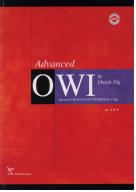




No comments:
Post a Comment